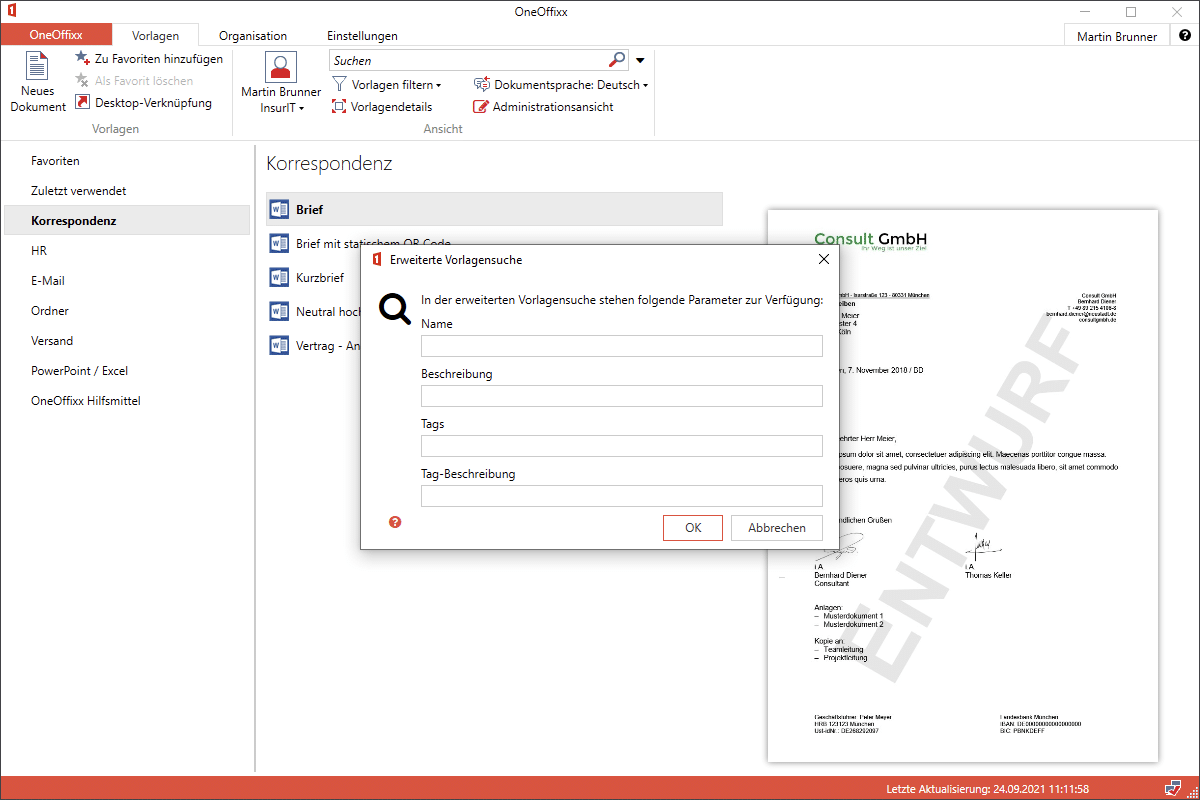Recent News
OneOffixx increasingly popular in the healthcare industry
QR bill: How to add QR codes to OneOffixx invoices
Livit AG relies on template software by PrimeSoft
Aveniq increasingly uses OneOffixx
OneOffixx by PrimeSoft is now also in use at the Municipality of Baar
Municipality of Goldach: Yet another authority to use OneOffixx by PrimeSoft
Aktuelle Termine
- The OneOffixx Management Team is Complete
- OneOffixx Operations Started in Germany
- Microsoft Office 2019: The Latest News and Updates at a Glance!
- “A Clever Template Management System”: OneOffixx from an Employee’s Perspective
- Trends for Template Management Software & IT: A Look into the Future
- OneOffixx and Sevitec Informatik: Management Reinforcement
- OneOffixx Seals Partnership with AppSphere AG
- Visitor Rush at the DocuWare User Conference
- OneOffixx 2019 Release is available!
- DIGICON 2017: Second place for OneOffixx!
OneOffixx Release 2021: New Features & Functions
The new OneOffixx Release 2021 is now available. As usual, the practical and efficient template software continuously follows the development steps of Microsoft and provides customers with updated functions and improved features. What is new in OneOffixx? Find out more about the new features here.
Better search functions & more accessibility
The new OneOffixx release features an updated design, seamlessly fitting into the current Microsoft interface. Furthermore, the new release includes valuable and time-saving features, such as a more intelligent search function. In addition to searching through all fields in the client, the search can now also be precisely specified by using keywords or the new “Advanced Template Search” window.
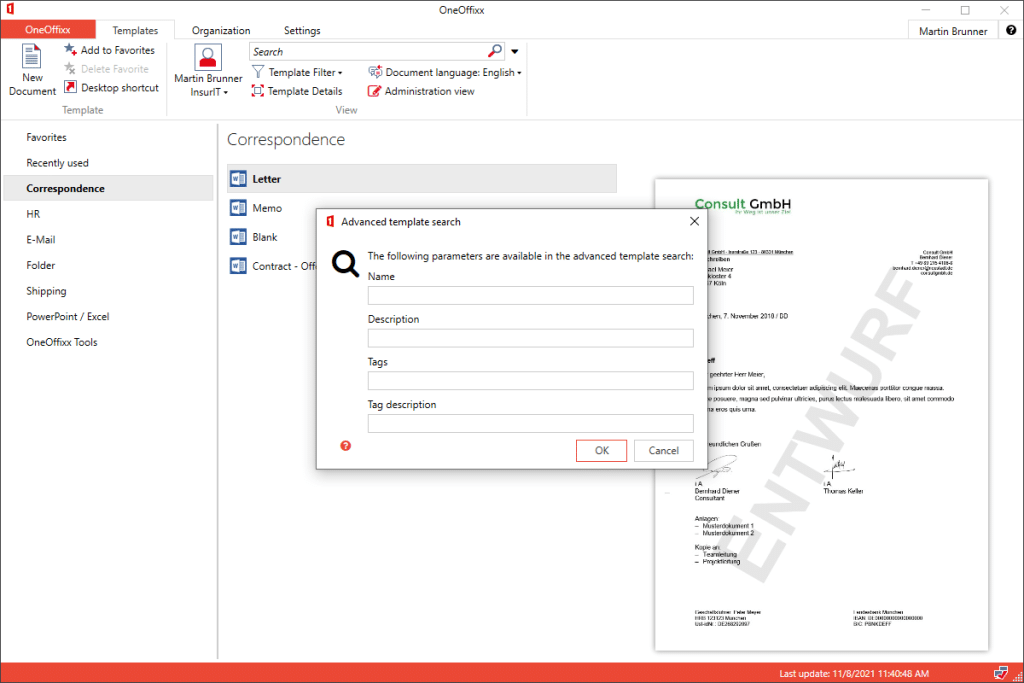
Accessibility is currently an important topic, and of course OneOffixx is also increasingly addressing this concern. OneOffixx 2021 offers numerous options and improvements in terms of accessibility, such as easier operation via Windows speech output. Customers can expect accessibility to continuously be enhanced in the future.
OneOffixx Release 2021: innovations in the dashboard
In the dashboard you can now import and export not only a bigger amount of templates or text modules, but also entire organizational units via the “Import/Export” package. The data that is exported during a normal package export can now be automatically saved, if required.

Both user and organization fields can now be locked globally, so that they cannot be overwritten by users. They are also now marked as “mandatory to fill in”.
Additional improvements for OneOffixx administrators
Administrators now benefit from the fact that actions can now be performed for multiple templates at the same time, such as setting statuses or adding and removing tags. In addition, template permissions can now be granted even more efficiently, as not only organizational units, but also individually definable groups and users can now be authorized even more easily and smoothly.
Updates have also been made to the snippets and preview images. Snippets can now be duplicated with the 2021 release. It is from now on also possible to select several snippets at the same time and then move or delete them. In the preview, preview images can now be stored per document language.
As a result, managing templates is much easier with OneOffixx 2021.
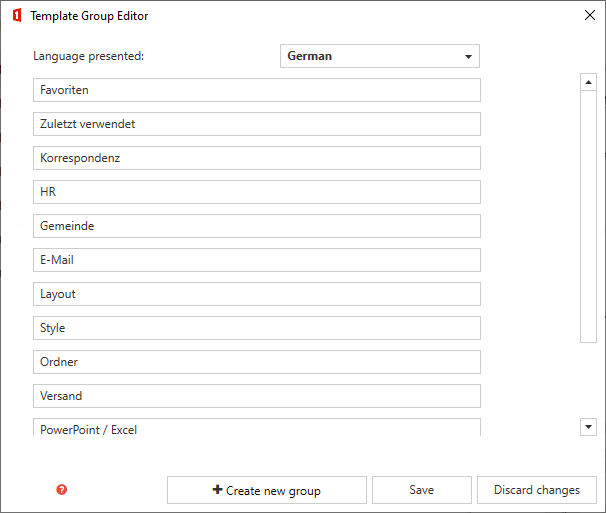
More Clarity & simplicity with the new OneOffixx release 2021
A better clarity is not only limited to the updated template management functions. With the new OneOffixx release 2021, status updates are now displayed in the client in a much more detailed way than ever before. They provide information about
- personal online/offline status
- which template was created or modified by whom and when
- which profile is used as default email profile
There are also improvements with regard to the import of address data. Addresses can now also be loaded from an Office 365 SharePoint list.
Integration of Microsoft Teams
A special highlight of the 2021 release is the integration of Microsoft Teams. The OneOffixx web client can now be used in Microsoft Teams, resulting in further synergies.

OneOffixx accelerates digitalization and networking throughout your company. With the new release, OneOffixx offers its customers numerous options to further automate work processes. Enhanced integrations contribute to the fact that resources are now used even more efficiently and in a time-saving manner. Both employees and administrators benefit from numerous simplifications in terms of creation, maintenance and updating of Microsoft documents and templates.