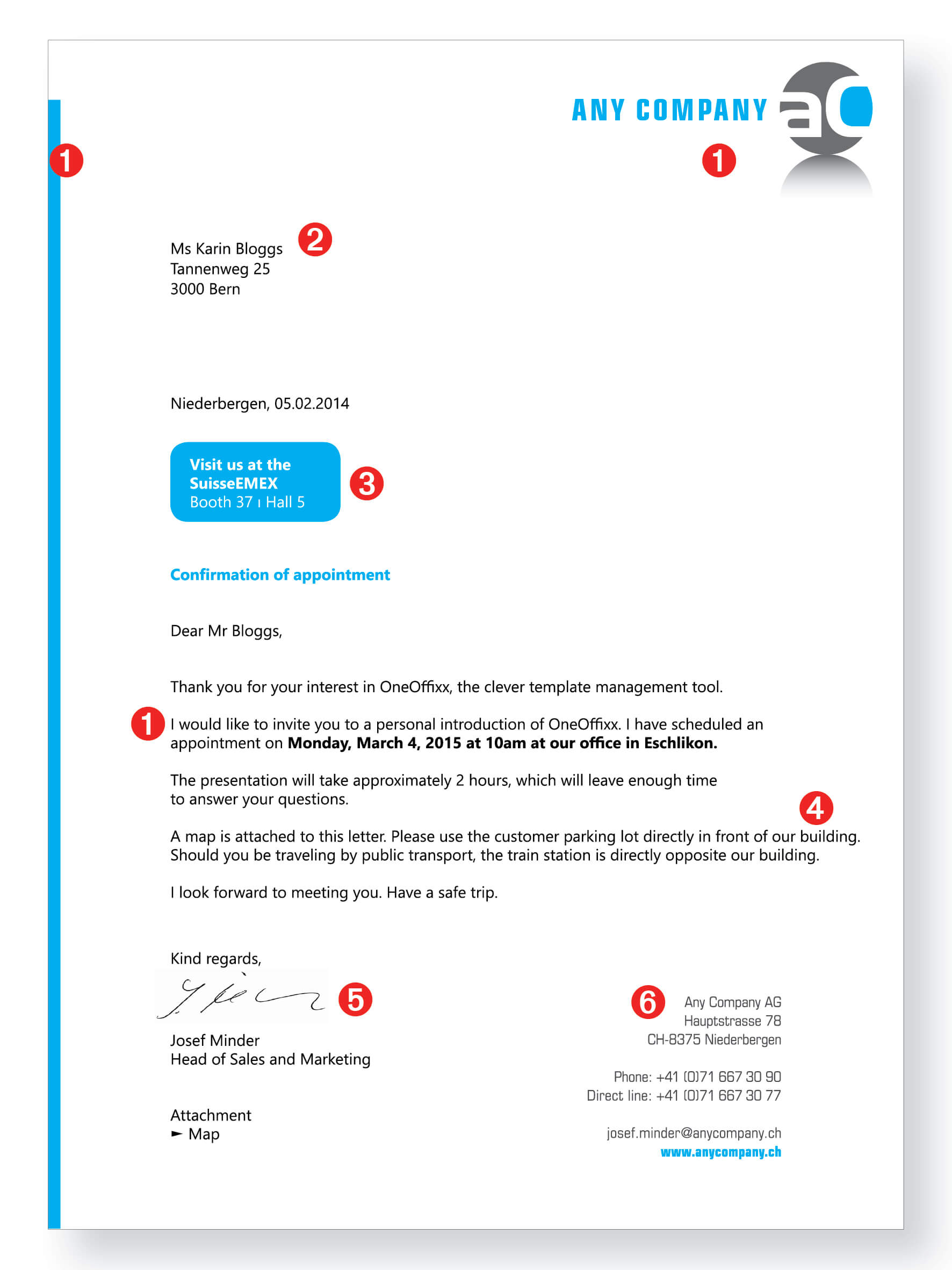OneOffixx for Word Templates
…from zero to Office hero with OneOffixx
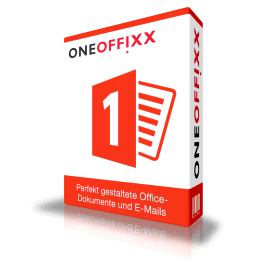
Optimal results in Microsoft Word
OneOffixx optimizes and facilitates your Word templates. For each type of document only one Word template is created. The centralized data administration guarantees a unified corporate identity on all documents. From the very beginning each employee, department and company location has access to centralized Word templates in accordance with the defined access rights. OneOffixx is either operated on your own server or rented as SaaS.
No more template chaos - with OneOffixx for Word templates
OneOffixx makes working with Microsoft Office faster, better and easier. The OneOffixx Word templates eliminate many errors right from the beginning. Special tools, such as text modules, additional resources for marketing campaigns and signatory regulations facilitate your office routine. Updates of Word templates are easily executed and if required, they can be arranged by authorized staff members. OneOffixx is very user-friendly and to get started, no major staff training is needed. Employees have more time to focus on their main tasks and essential workflows.
OneOffixx for Word templates: your 6 benefits
Unified corporate design
- correct formatting
- integration of the latest logos and brands
- for all companies and locations
Optimized address management
- integration of addresses and client data
- interfaces in CRM and online tools
Word and email campaigns
- combined image/text campaigns
- timed campaigns
- in multiple languages
Flexible text blocks
- no more laborious typing of recurring texts
- drag & drop
Variable signatory rights
- with/without vectors for signature
Comprehensive profile management
- for all locations
- in multiple languages
OneOffixx functions for Word templates
- Comprehensive layout hierarchy: style sheets → format layouts → master layouts → templates.
- Private and commonly used text blocks with drag & drop function.
- Comprehensive profile management and access right systems with access regulations for signatures, contact data etc.
- Envelopes, labels and address sheets can easily be created via the wizard by entering the data only once.
- Data-based content management, e.g. for labelling files and registers for users and organization entities.
- Template-based printer control.
- Creation of multiple letters and contracts with 1-6 addresses.
- Mail merge in a perfectly unified corprorate design based on external address lists.
- Includes a "Send in advance as PDF" wizard.
- Possibility of saving documents on the file server, in SharePoint, in DMS or in a cloud, including all relevant meta data.
- Possibility of barcode labelling.
- Word layouts are maintained directly in Word using the what-you-see-is-what-you-get principle.
- Possibility of creating branch-specific documents e.g. for regional governments or law firms (circular resolutions, governmental notifications, decrees etc.).