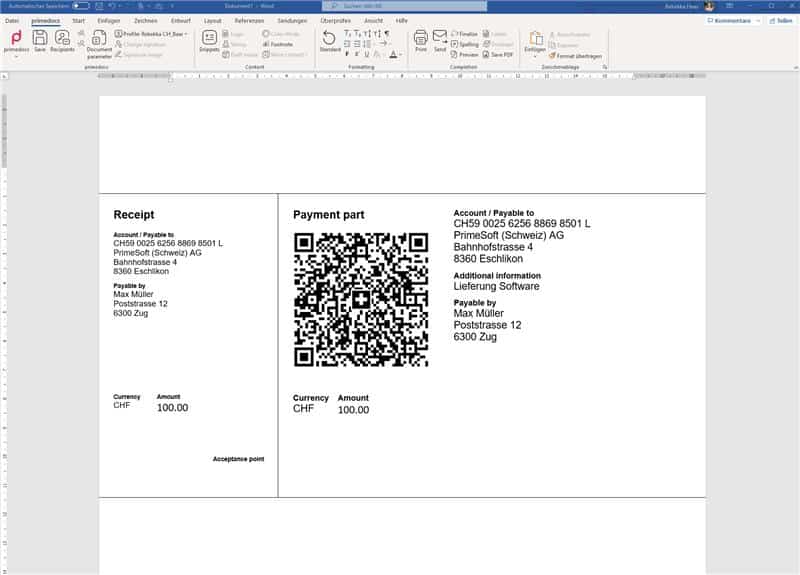Recent News
OneOffixx increasingly popular in the healthcare industry
QR bill: How to add QR codes to OneOffixx invoices
Livit AG relies on template software by PrimeSoft
Aveniq increasingly uses OneOffixx
OneOffixx by PrimeSoft is now also in use at the Municipality of Baar
Municipality of Goldach: Yet another authority to use OneOffixx by PrimeSoft
Aktuelle Termine
- The OneOffixx Management Team is Complete
- OneOffixx Operations Started in Germany
- Microsoft Office 2019: The Latest News and Updates at a Glance!
- “A Clever Template Management System”: OneOffixx from an Employee’s Perspective
- Trends for Template Management Software & IT: A Look into the Future
- OneOffixx and Sevitec Informatik: Management Reinforcement
- OneOffixx Seals Partnership with AppSphere AG
- Visitor Rush at the DocuWare User Conference
- OneOffixx 2019 Release is available!
- DIGICON 2017: Second place for OneOffixx!
How to add QR codes to OneOffixx invoices
Create your QR bill in OneOffixx now: PrimeSoft customers are benefiting from a new feature which simplifies payment methods on invoices. It is now possible to add a QR code to your invoices in OneOffixx.
QR bill as new standard
The QR bill as well as the associated digitization of payment data is currently modernizing payment transactions in Europe. A QR bill contains all invoice data and information in digital form as a QR code. In Switzerland and Liechtenstein, the QR invoice has already been established as the new standard for written invoicing since mid-2020. Since then, it has gradually replaced the payment slip.
Benefits of the QR code on invoices
The QR code on invoices ensures more efficient payment processing and monitoring. Due to its standardized form, data quality is also improved. Using the QR bill, it is possible to automate payment references from the invoicing party to the recipient throughout. Thanks to this process, payment reconciliation is simplified.
For the recipient, processing the invoice has become much easier with the QR code. Less errors occur when processing the invoice data. Furthermore, less time is needed, as entering the invoice data by hand is no longer necessary. As a result, both the invoicing and the receiving party are able to process invoices much faster.
How to use the OneOffixx generator for creating a QR bill
PrimeSoft‘s OneOffixx template software now provides a specific generator for QR invoice that can be built into an invoice template. When integrated into the appropriate OneOffixx template, a QR code is automatically generated on your invoice as soon as users enter the payment information into the system via the document parameter. Subsequently, the invoice is automatically created, containing a standardized QR payment section which matches the invoice data.
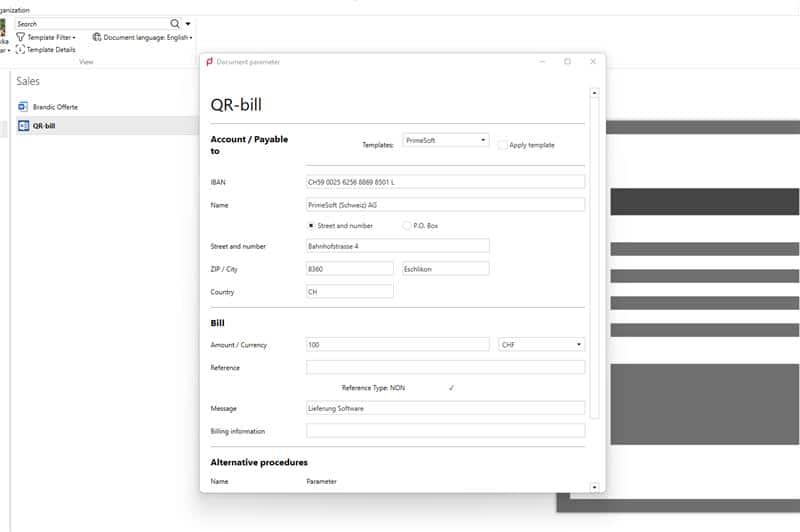
By just a few clicks, your QR bills are now generated very quickly in OneOffixx. Would you like to add the OneOffixx generator for QR invoices to your templates? Do you have further questions or would you like to know in detail how our practical template software solutions make your everyday work easier? Get in touch!