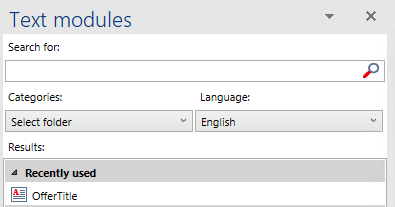Recent News
OneOffixx increasingly popular in the healthcare industry
QR bill: How to add QR codes to OneOffixx invoices
Livit AG relies on template software by PrimeSoft
Aveniq increasingly uses OneOffixx
OneOffixx by PrimeSoft is now also in use at the Municipality of Baar
Municipality of Goldach: Yet another authority to use OneOffixx by PrimeSoft
Aktuelle Termine
- The OneOffixx Management Team is Complete
- OneOffixx Operations Started in Germany
- Microsoft Office 2019: The Latest News and Updates at a Glance!
- “A Clever Template Management System”: OneOffixx from an Employee’s Perspective
- Trends for Template Management Software & IT: A Look into the Future
- OneOffixx and Sevitec Informatik: Management Reinforcement
- OneOffixx Seals Partnership with AppSphere AG
- Visitor Rush at the DocuWare User Conference
- OneOffixx 2019 Release is available!
- DIGICON 2017: Second place for OneOffixx!
How OneOffixx Word snippets facilitate your work
Daily life at the office can sometimes be monotonous. The same letters need to be re-typed. To create new documents, old invoices or contracts are duplicated and manually updated. You, your employees and colleagues possibly know similar situations.
Word snippets reduce work time, errors and risks
Monotonous workflows are boring and frustrating for everybody involved. In addititon, it takes a lot of time to manually adjust and review documents. As a result, errors and obsolete information in documents are very common. They may lead to fatal and financial risks when creating sensitive documents, such as contracts or offers.
To liberate enterprises from these issues, OneOffixx developed a range of practical Word snippets.
Insert repeated text passages at the klick of a button
Thanks to the flexible OneOffixx Word snippets, repeated text passages and/or content are easily inserted into a Word document by a simple double-klick or using the drag & drop function.
Once a OneOffixx template is selected and opened in Word, you can add, update or create Word snippets via the designated OneOffixx menu.
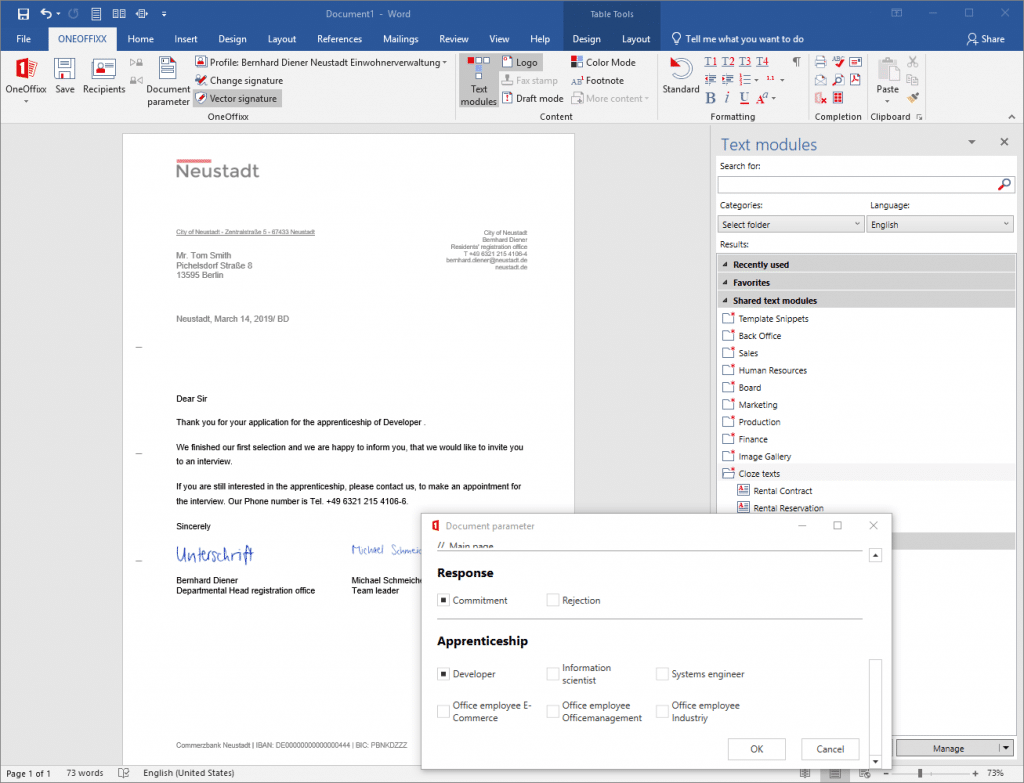
Does your document contain a passage which you would like to use as a future snippet? To do so, you can easily mark the designated are in your document and save it as a new snippet.
Word snippets in all languages
If your company operates on an international market, you can use OneOffixx snippets in multiple languages. Translations of existing snippets are easily executed thanks to the intuitive usability. Users can create their own Word snippets or share them with others, in case the correct, company-specific configuration applies. By facilitating operative workflows, work will become more fun again. The renowned OneOffixx standard software has a high user acceptance.
Snippets can be maintained by authorized users and departments
The smooth usability of OneOffixx enables staff members to independently execute complex Office applications and snippets. If desired, authorized staff members and departments can update and maintain Word snippets on their own.
This way, organizational units, teams, departments and employees are more independent and need less IT support. It is just one of many reasons why OneOffixx reduces the amount of IT support within your company.
Complete and correct documents are created in less than a second
Via the OneOffixx document parameters, all data entry regarding a specific document (e.g. subject, date, attachments) is executed prior to opening Word. It is possible to create intelligent and automatized templates by logically linking document parameters and snippets.
A range of various dialogue windows supports staff members when entering data for each document. Once the complete information is filled in, the complete and correct document opens in Word in less than a second.
OneOffixx snippets for Word and Outlook
The practical OneOffixx snippets are available Outlook as well. This way, repeated wordings can also be added to electronic correspondences. A recurred typing of emails and messages is no longer necessary. Outlook and Word snippets facilitate your daily work by allowing you to focus on the essential tasks.
Would you like to experience the OneOffixx Word snippets in a live setting and get to know more OneOffixx benefits? Contact us to schedule a web demo!